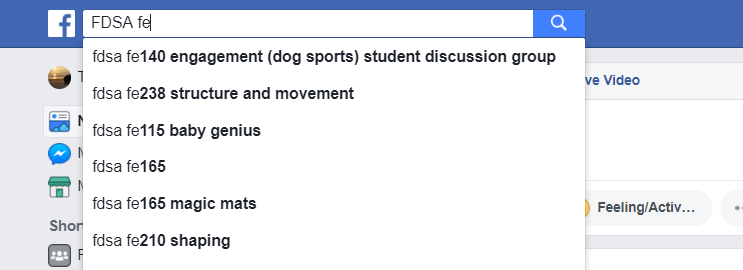- Posts: 236
Facebook Student Study & Support Groups
- Teri Martin
-
 Topic Author
Topic Author
- Offline
Less
More
7 years 1 week ago - 1 year 7 months ago #567219
by Teri Martin
Facebook Student Study & Support Groups was created by Teri Martin
For those of you who are unaware, students on Facebook have created discussion groups for most of the classes. These are student run; the school has had no involvement with them. Some of them have been extremely active and the bronze students have reported that this has been quite helpful to their learning.
To find the student study group for your class on Facebook:
Go to Facebook. You must have a Facebook account.
Go to the search bar in Facebook.
Search for your class using FDSA Class# Class Name. For example FDSA FE140 Engagement
That will take you to the study group for this class. Click the "Join" button.
But wait, there's more! You will not be added to the group until you prove that you are actually in this class. To do that, you need to send a screenshot of your course or library, that shows both your name and this class in the screenshot. That needs to be sent via Facebook messenger to one of the group admins. To find a group admin, when you get to the FB group click on members. It should show you which one is an admin. Persons using a phone app may need to click the info button then members for that information. Send a message to the admin via FB messenger attaching your screenshot.
Remember that group admins are volunteers and it may take a day or two for them to review your request. Don't know how to send a screenshot? We suggest you google "how to take a screenshot" for specific instructions for your particular device. . Alternatively take a picture of your screen with another device (phone or camera) and then message that to the admin.
So you've gotten yourself added to the study group for this class. Now what?
Introduce yourself! Tell the group a little about who you are. Now what? Keep the group posted of your progress! Talk about what you're doing and what is or is not working for you. Express your frustrations! Express your joy at your progress! And if you need help? Put up a post!
MORE TECH QUESTIONS?
We also have another FDSA student group that just might help you with your various technical problems! That is: FDSA Tech Support. www.facebook.com/groups/fdsatech/ Join that group and ask your questions on various things from the FB groups to help with submitting videos at gold.
FDSA ALUMNI GROUP
Or dear, there's even more. Not a member of the "official" FDSA Alumni list on FB? Almost all FDSA groups on FB will check your status as an FDSA student against the alumni group on FB, so you absolutely want to join that group. There, your student email address is confirmed when you answer the two questions- which you must answer- and you will be added to that group. That alumni group can be found by searching FB for: Fenzi Dog Sports Academy Alumni Group or use this direct link www.facebook.com/groups/fdsa.alumni/
Note: If you get confused or stuck, you must ask your questions about student-run programs on the Facebook alumni group. Please do not send them directly to FDSA for help. We cannot offer additional support; these are student-run groups, and while extremely valuable, we simply don't have the resources to assist with that. Thank you!
To find the student study group for your class on Facebook:
Go to Facebook. You must have a Facebook account.
Go to the search bar in Facebook.
Search for your class using FDSA Class# Class Name. For example FDSA FE140 Engagement
That will take you to the study group for this class. Click the "Join" button.
But wait, there's more! You will not be added to the group until you prove that you are actually in this class. To do that, you need to send a screenshot of your course or library, that shows both your name and this class in the screenshot. That needs to be sent via Facebook messenger to one of the group admins. To find a group admin, when you get to the FB group click on members. It should show you which one is an admin. Persons using a phone app may need to click the info button then members for that information. Send a message to the admin via FB messenger attaching your screenshot.
Remember that group admins are volunteers and it may take a day or two for them to review your request. Don't know how to send a screenshot? We suggest you google "how to take a screenshot" for specific instructions for your particular device. . Alternatively take a picture of your screen with another device (phone or camera) and then message that to the admin.
So you've gotten yourself added to the study group for this class. Now what?
Introduce yourself! Tell the group a little about who you are. Now what? Keep the group posted of your progress! Talk about what you're doing and what is or is not working for you. Express your frustrations! Express your joy at your progress! And if you need help? Put up a post!
MORE TECH QUESTIONS?
We also have another FDSA student group that just might help you with your various technical problems! That is: FDSA Tech Support. www.facebook.com/groups/fdsatech/ Join that group and ask your questions on various things from the FB groups to help with submitting videos at gold.
FDSA ALUMNI GROUP
Or dear, there's even more. Not a member of the "official" FDSA Alumni list on FB? Almost all FDSA groups on FB will check your status as an FDSA student against the alumni group on FB, so you absolutely want to join that group. There, your student email address is confirmed when you answer the two questions- which you must answer- and you will be added to that group. That alumni group can be found by searching FB for: Fenzi Dog Sports Academy Alumni Group or use this direct link www.facebook.com/groups/fdsa.alumni/
Note: If you get confused or stuck, you must ask your questions about student-run programs on the Facebook alumni group. Please do not send them directly to FDSA for help. We cannot offer additional support; these are student-run groups, and while extremely valuable, we simply don't have the resources to assist with that. Thank you!
Last edit: 1 year 7 months ago by Teri Martin.
Please Log in to join the conversation.