How to Register for an FDSA Class
Class registration is only available during a set period, usually about a week before and two weeks after the start of the current session. So, if the current set of classes started on February 1, you can register from January 22 until February 15.
You cannot register for classes when registration is not open. Also, if you do not have an account, you can only create it when registering for a class, so if we are not currently in an enrollment period, you cannot create an account.
To register for a class, first click on the "Schedule" page
On the schedule page, you will see a list of classes for the current (and future) sessions. You can only sign up for classes for the current session. Click on the link for the class you are interested in.
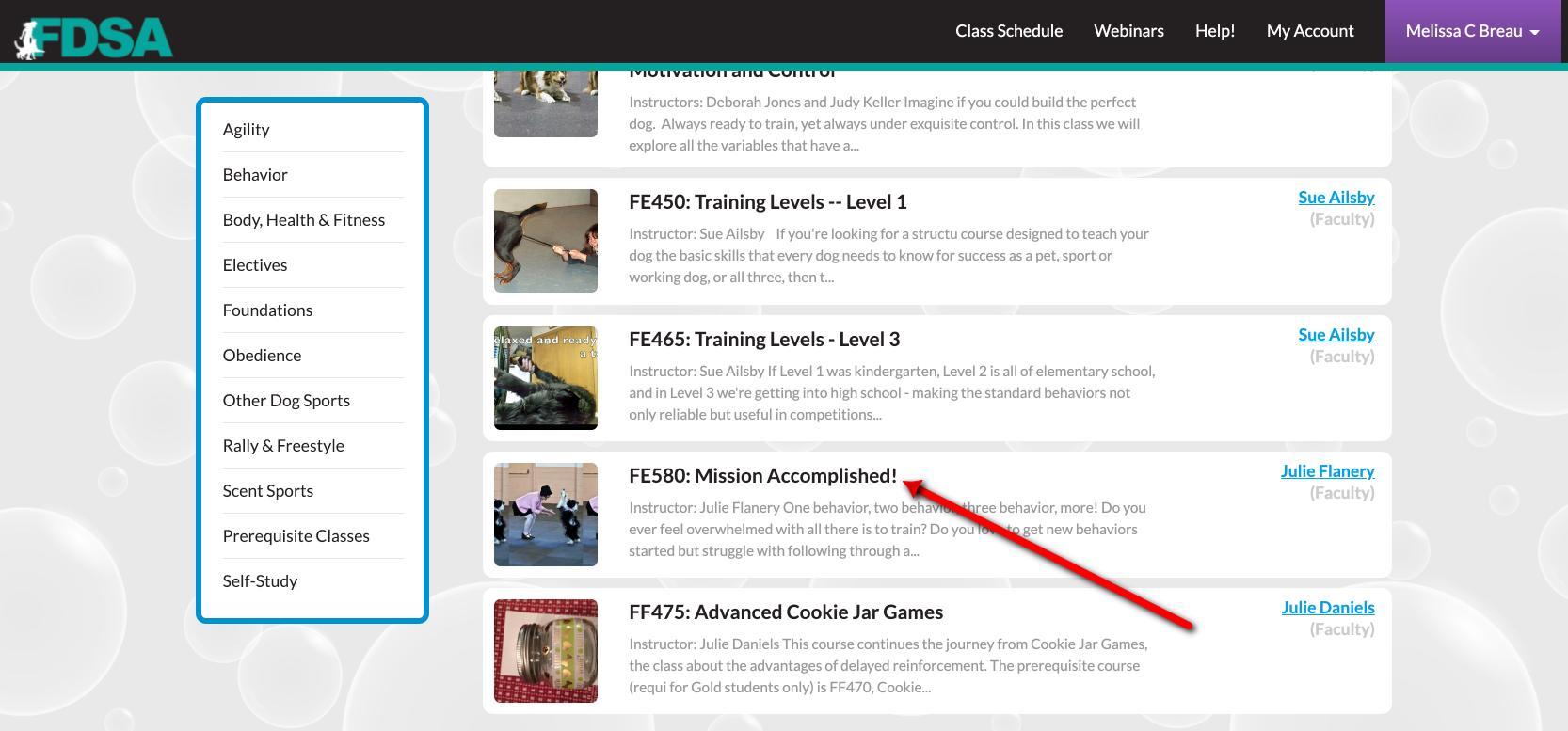
This will bring you to the class page. Read the class description, syllabus, and prerequisites to make sure the class is right for you, and then scroll to the "Registration" section to enroll in the class.
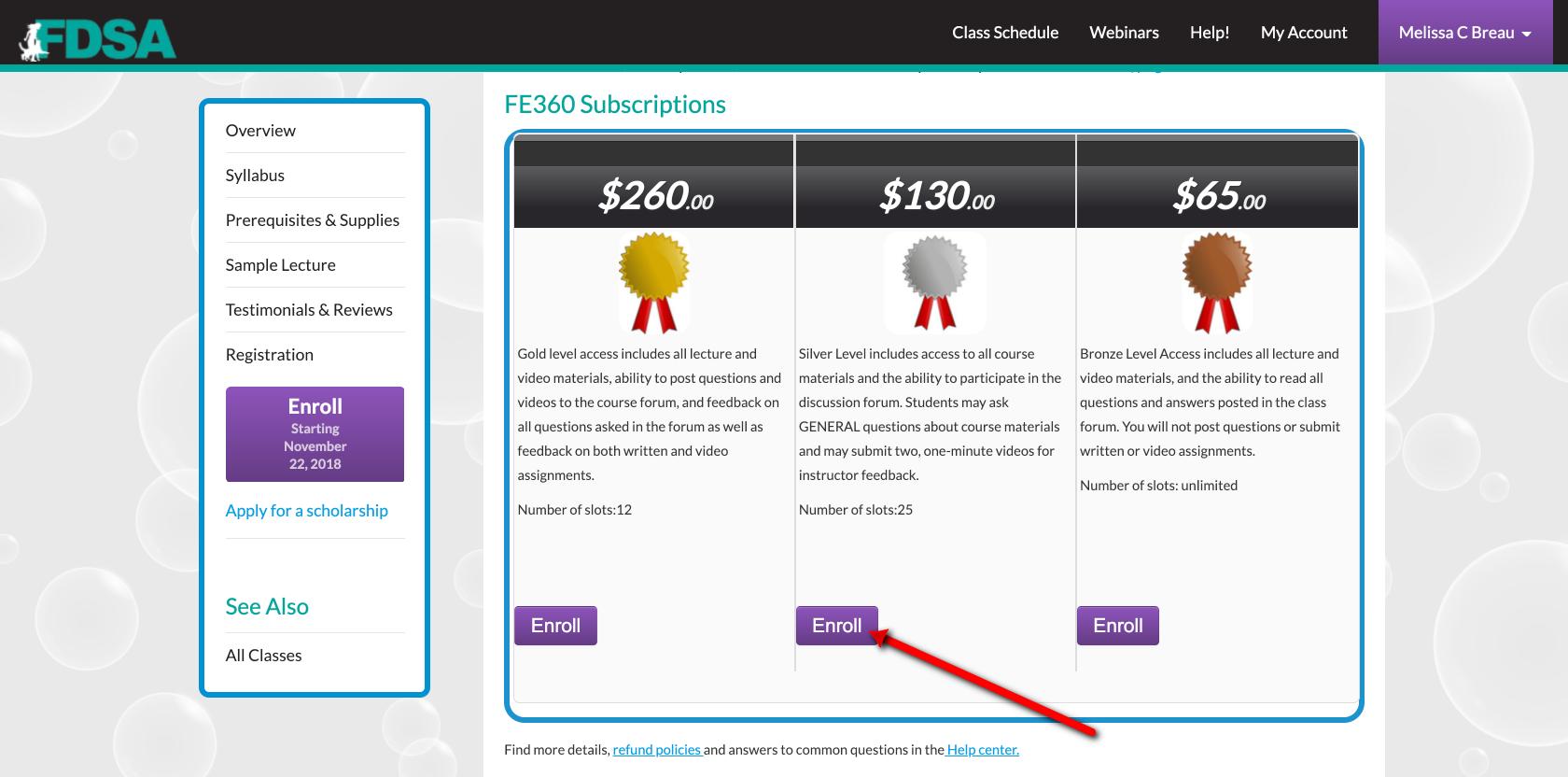
If the class is currently in enrollment mode, you will see the options to register for the Gold, Silver, or Bronze level. Some levels might be sold out, and will say "Sold out" instead of "Enroll"
Click the "Enroll" button to sign up for the class at the level you are interested in.
This will bring up the enrollment form. If you already have an account, please log in first, so your information is pulled up automatically.
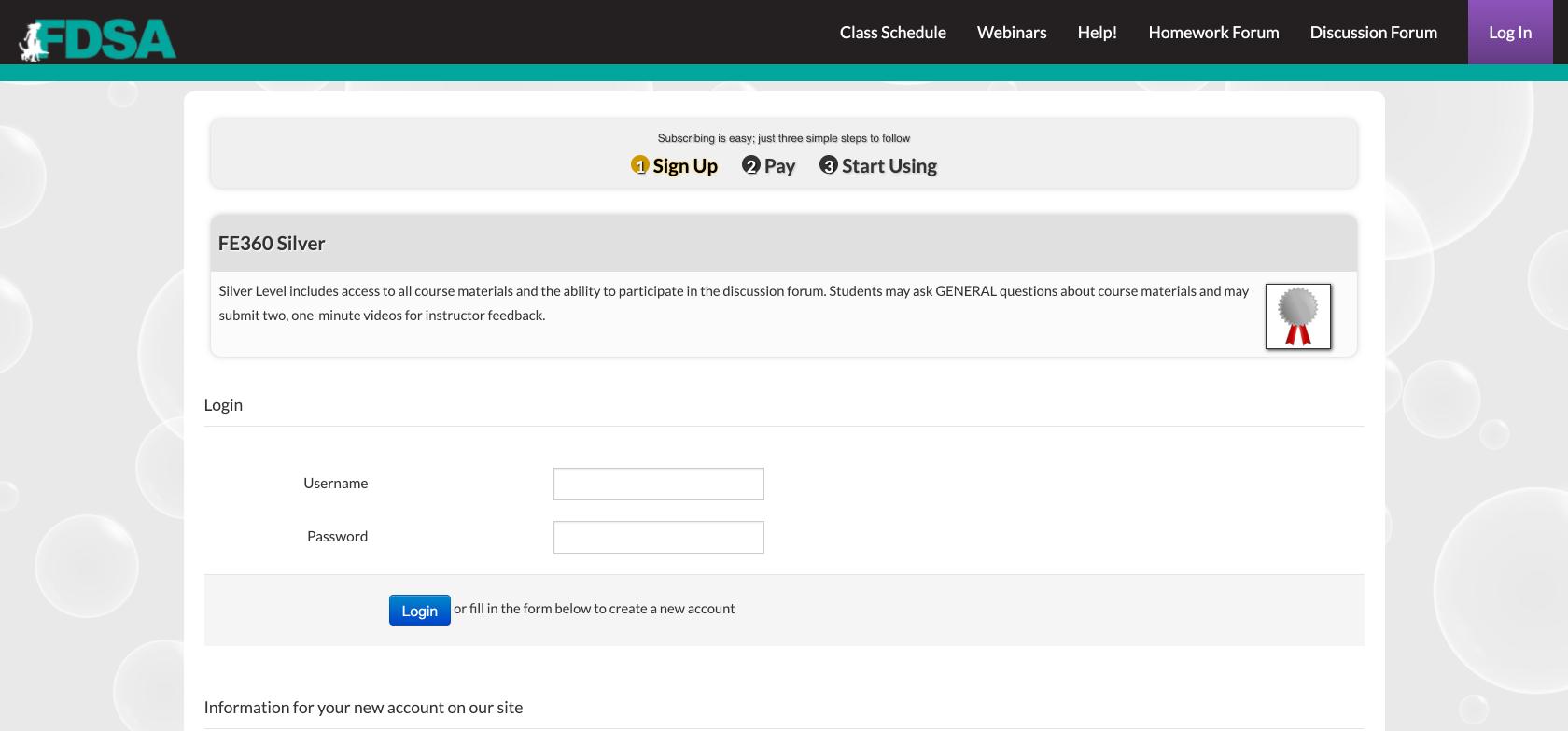
If you do not have an account, you will create one now.
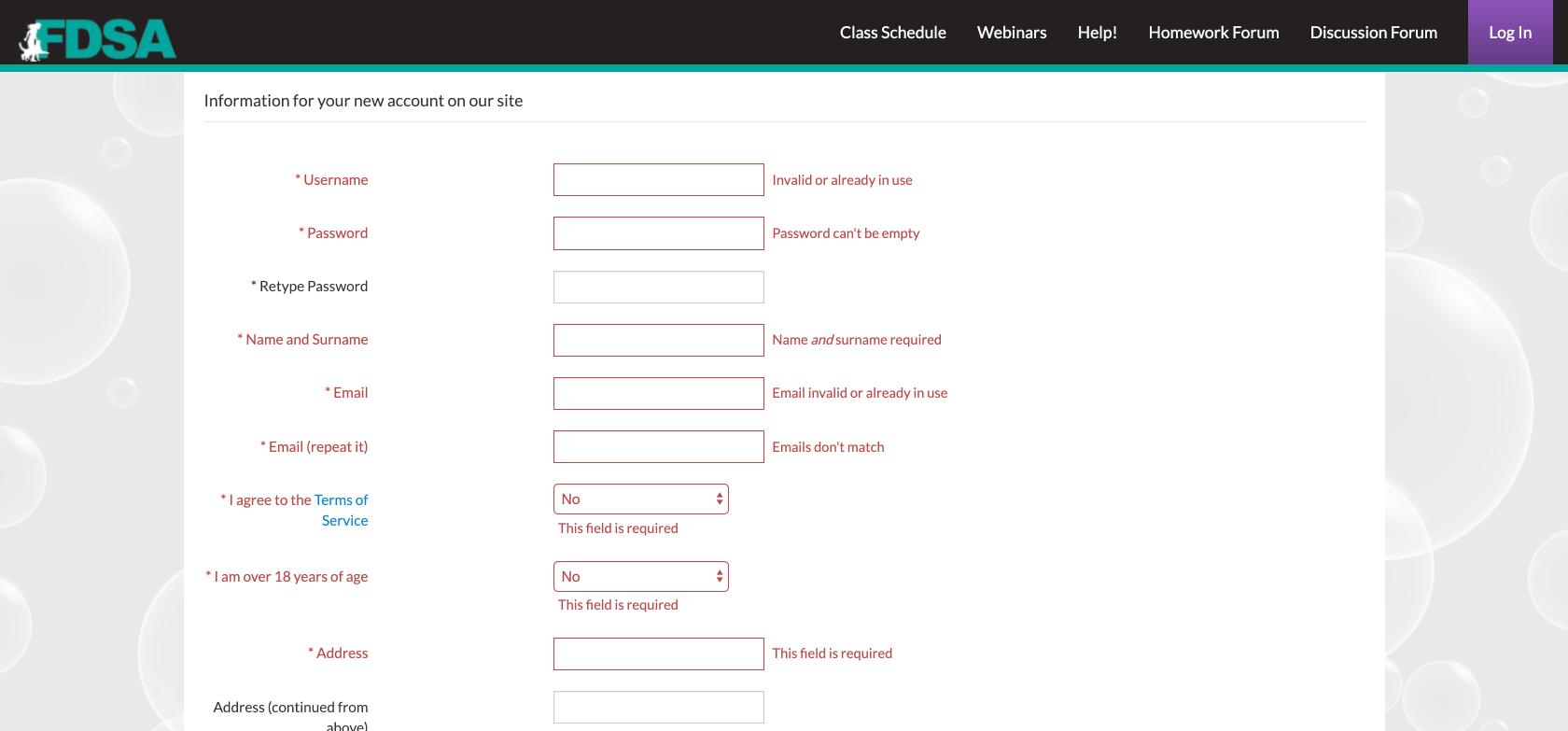
If you have a coupon, please enter it in the coupon field below, making sure you get all the letters and numbers exactly as they appear in your coupon code; press enter (return). The coupon amount should be taken off your registration price at that point.
Choose the Payment method and click subscribe.
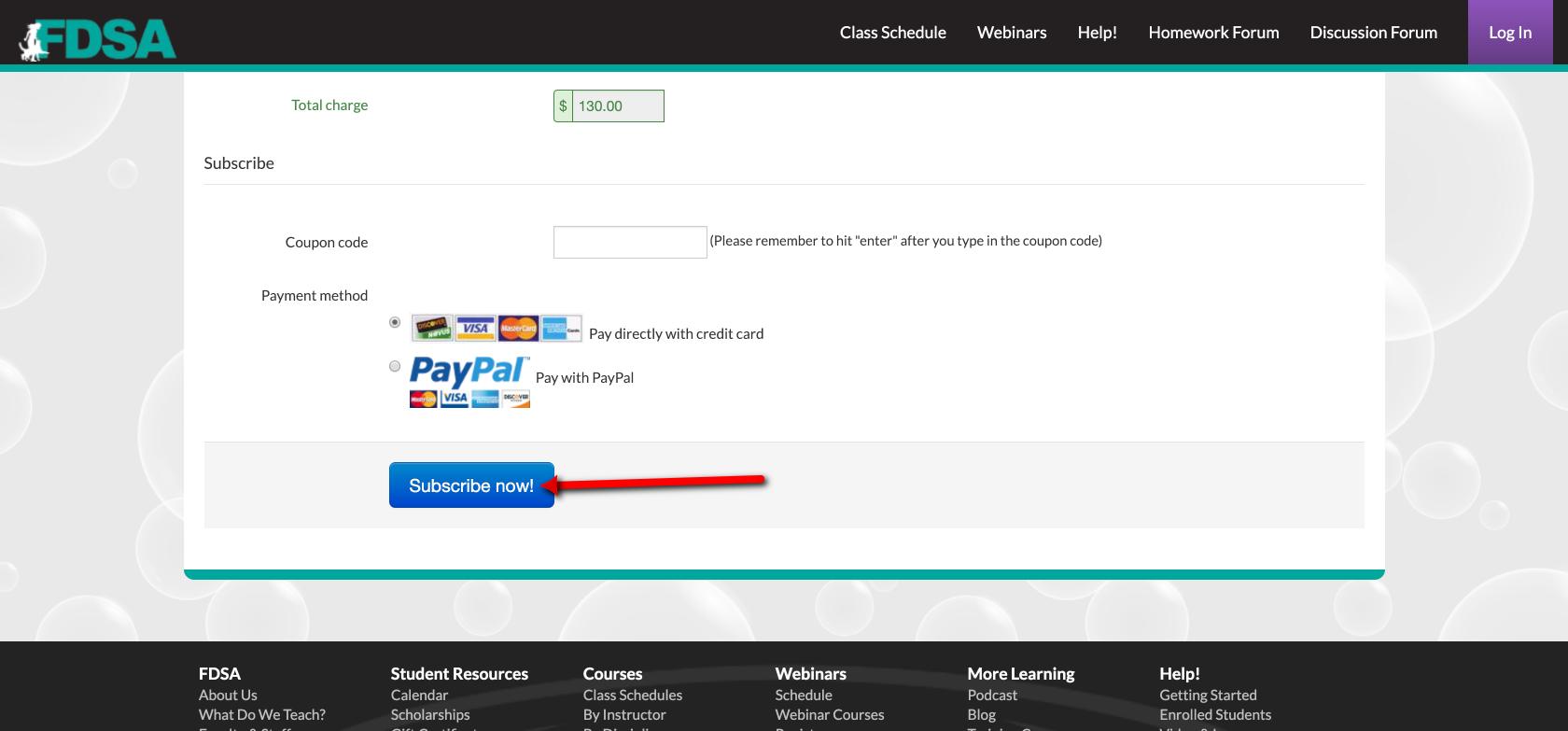
If you choose PayPal, you will be directed to the PayPal site to complete the transaction, if you pay directly by credit card, you will be taken to the next screen to enter you credit card information. Once your payment is processed, you will receive a confirmation email that you've been subscribed to a class. Please make sure you check your spam folder, sometimes emails from Fenzi Academy get classified as spam.
If you want to subscribe to multiple classes, go back to the schedule page and choose another course. Please wait for the confirmation email from us before subscribing for more classes, in case there's a problem with your registration.
If you have questions, please email help@fenziacademy.com to contact us.